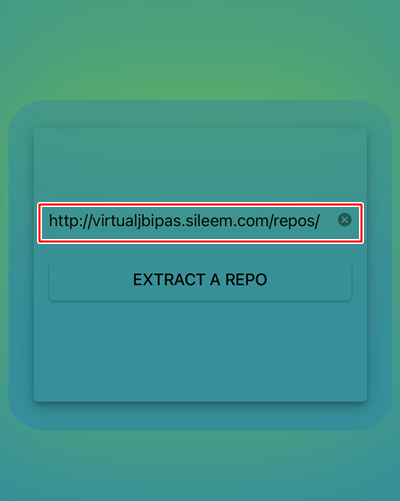Step Guide install Sileem
Step 01 – Download Sileem from the iPhone Jailbreak page.
Step 02 – Click on the Sileem download button > Allow > Sileem profile will be downloaded to your device settings > Close.
Step 03 – Go to Settings > Downloaded Profiles > Enter Device Passcode on your device.
Step 04 – The installation of Sileem will be completed within seconds.
Step 05 – You should see the Sileem-Jp app on your home screen, so go to your home screen and check it out.

Step 06 – Launch the Sileem-Jp App. Next, navigate to the URLS of all repos. There are a number of repositories listed under various categories. Please tap the URL you want to extract to the customer and then copy it.
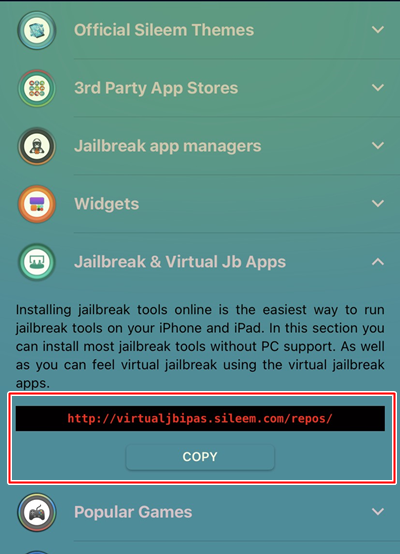
Step 07 – Return to the Sileem homepage and tap the “Extract Repo” tab. Next, paste the copied repo URL and click the “Extract repo” button to extract the repo. Wait a few seconds and you will see a list of extracted repos. From here, you will be able to install your preferred repo on your device.